Hello GKTrick Views Today I am going to tell about a useful Trick.
Sometimes we losed our files or imported documents from SD card or memory
card. There are many software found in the world but there are not recover the
old file.Ok let’s start.
How To Recover Deleted Files ,Videos ,Music And Documents From SD Card Or Memory Card:
Step 1. Firstly you
need to download the software calling Recuva.
Step 2. Install it and run the software.
The software look like
this
Step 3. Insert/Connect the Memory card or SD card to
computer.
Step 4. Now select the memory card to be recover.
Step 5. Now click the Scan button.
Step 6. Now it will be scanning process. Now wait
for while minutes.
Step 7. Now select the file wants to recover. Now
click the Recover button.
Step 8. Now select the location to be save.
That’s it now the deleted file recoverd.
Step 1. Firstly you need to download the software
calling Stellar Phoenix Photo Recovery.
Step 2. Install it and run the software.
The software look like
this
Step 3. Insert/Connect the Memory card or SD card to
computer.
Step 4. Now click the Recover Photo, Audio &
Video button.
Step 5. Now it automatically pop-up you to recover
the Memory card or SD card.
Step 6. Now click the Start Scan button.
Step 7. Now it will be Scanning process running.
Step 8. Select the file wants to recover. Then
choose the file location to be file save.
That’s it we recovered the deleted files…








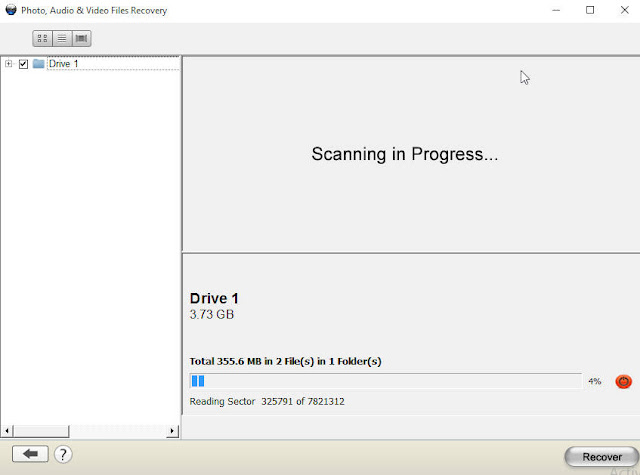
0 comments:
Post a Comment